11 Best Data Backup Solutions for Medium to Enterprise Businesses in 2024
If you’ve ever experienced the nightmare of losing critical business data, then you know the importance of having a reliable backup solution. Whether you’re running a medium-sized company or a large enterprise, securing your data against cyber threats, hardware failures, or even human error is crucial. The question is: how do you choose the right backup solution for your business? Let me guide you through the 11 best data backup solutions for 2024, designed specifically for medium to enterprise-level businesses.
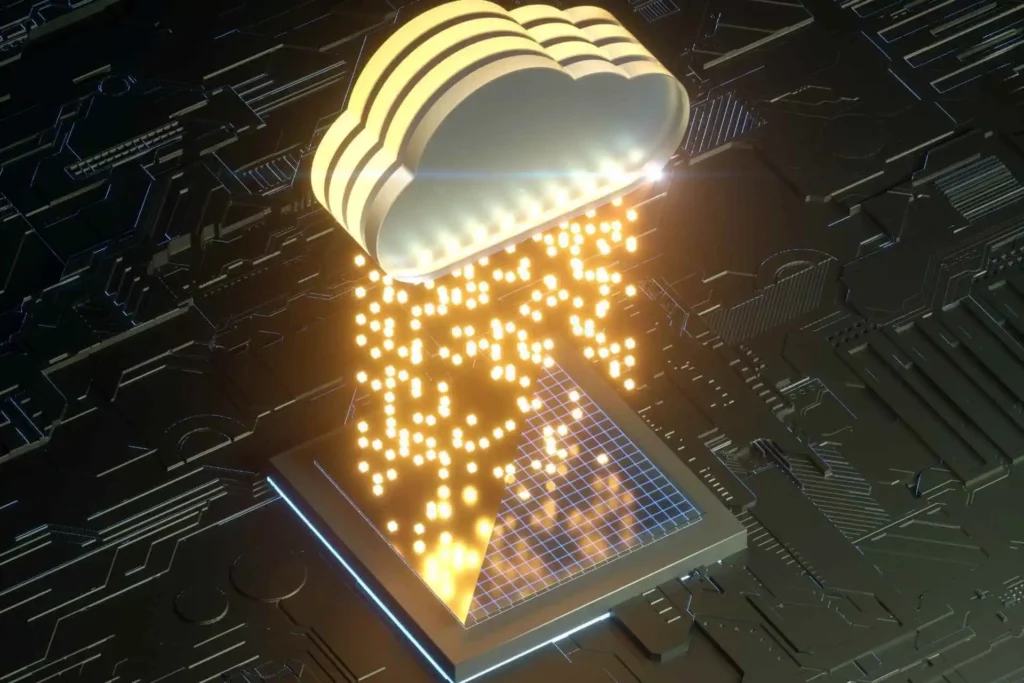
Key Features to Look for in Data Backup Solutions
Before jumping into the list of the best solutions, it’s essential to understand what makes a great backup system. Here are the must-have features I always recommend businesses look for:
- Data Security: Security should be your top priority. The best backup solutions offer strong encryption and ransomware protection to keep your data safe from malicious attacks.
- Scalability: Your business is going to grow, and so will your data. You need a backup solution that can scale with you—whether you’re adding new employees, devices, or expanding your storage capacity.
- Ease of Use: Let’s face it, no one wants to spend hours managing backups. The simpler and more automated the system, the better.
- Recovery Speed: When disaster strikes, downtime can cost you. The quicker you can restore your data, the less business disruption you’ll face.
- Compliance: Many industries have strict regulations (like GDPR or HIPAA). Ensure your backup solution complies with the necessary standards to avoid hefty fines.
1. Acronis Cyber Backup
Acronis Cyber Backup is one of the most comprehensive solutions available for large businesses. It combines AI-driven ransomware protection with an intuitive dashboard that makes managing backups a breeze. Whether you’re dealing with physical servers or cloud storage, Acronis has you covered.
Best for: Large enterprises with complex security needs.
Pricing: Custom pricing for enterprise plans.
2. Veeam Backup & Replication
If you’re running a business that relies heavily on virtual machines (VMs), you’ll want to look into Veeam Backup & Replication. It’s designed for virtualized environments and offers seamless integration with popular platforms like VMware and Hyper-V.
Best for: Businesses using virtual environments.
Pricing: Custom quotes depending on business size and needs.
3. Backblaze for Business
Sometimes, simplicity is key, and that’s where Backblaze for Business shines. It’s an easy-to-use, cost-effective solution that offers unlimited storage for a flat rate. Backblaze is perfect for smaller teams looking for straightforward, automated cloud backups without a hefty price tag.
Best for: Small to medium-sized businesses on a budget.
Pricing: Starts at $7 per month per device.
4. IDrive Business
IDrive Business is a versatile solution that offers cross-platform compatibility, meaning it works on Windows, Mac, and Linux. It also supports real-time syncing across all devices and allows unlimited users on one account, which makes it a great option for companies with multiple locations or remote employees.
Best for: Medium-sized businesses needing flexibility.
Pricing: Starts at $79.50 annually for 5TB of cloud storage.
5. Carbonite
For businesses looking for something simple yet effective, Carbonite is a reliable option. It offers automatic cloud backups and requires minimal management. However, it’s not as well-suited for large files like videos, so businesses that work with media-heavy data may need to explore other options.
Best for: Small businesses with basic backup needs.
Pricing: Starts at $83.99 per year.
6. CrashPlan for Business
With CrashPlan for Business, you get a device-based pricing model that’s great for businesses needing to back up just a few devices. One feature that stands out is its support for external hard drive backups, giving you more flexibility in how and where you store your data.
Best for: Companies with minimal hardware and simple needs.
Pricing: Starts at $10 per device per month.
7. Arcserve
Arcserve is a robust solution built for mid to large enterprises. It supports cloud, virtual, and physical environments and integrates with leading cloud providers like AWS and Azure. It also provides disaster recovery options, making it an all-encompassing solution for larger companies.
Best for: Enterprises that need a complete, scalable solution.
Pricing: Custom pricing based on your specific needs.
8. AOMEI Backupper
AOMEI Backupper is a good choice for businesses on a budget. It offers a free version with basic features like system and disk backup, but its enterprise plans allow for unlimited PCs and servers. AOMEI is easy to set up and doesn’t require much technical expertise to run.
Best for: Budget-conscious businesses.
Pricing: Enterprise plans start at $69.95 for lifetime access.
9. NovaBackup
While NovaBackup may not be the most feature-rich solution, it offers reliable local and cloud backups with encryption and basic disaster recovery capabilities. It’s primarily designed for Windows-based environments, so if your business runs on Windows, this could be a cost-effective solution.
Best for: Windows-based businesses with basic backup needs.
Pricing: Starts at $49.95 per year for a single device.
10. Paragon Backup & Recovery
Paragon is a flexible backup solution that works well for businesses looking for a straightforward, automated backup system. One standout feature is its bootable recovery media, which ensures you can restore your system even if it refuses to boot. It’s versatile enough to handle both personal and business data.
Best for: Companies needing versatile recovery options.
Pricing: Starts at $80, with enterprise-level pricing available upon request.
11. Genie9 Timeline
Genie9 Timeline offers a unique feature called Turbo Mode, which speeds up the backup process. It also runs quietly in the background, making it ideal for businesses that can’t afford interruptions. However, it might not be the best option for large enterprises as it lacks some advanced features.
Best for: Small businesses looking for affordable, hassle-free backups.
Pricing: Custom pricing available.
How to Choose the Right Backup Solution for Your Business
At the end of the day, choosing the right backup solution comes down to your specific business needs. Smaller companies may prioritize ease of use and cost, while larger enterprises need scalability, security, and compliance with industry regulations. Here are a few key factors to consider:
- Budget: How much are you willing to spend? Look for solutions that offer the features you need at a price that fits your budget.
- Data Volume: How much data are you backing up? Solutions like Backblaze offer unlimited storage, while others might cap it.
- Compliance: Does your business need to comply with regulations like GDPR or HIPAA? Make sure the solution you choose supports those standards.
Conclusion
Data protection should be a top priority for every business, no matter the size. Whether you’re a small business looking for something affordable like Backblaze, or a large enterprise needing a full-scale solution like Arcserve, there’s a backup system out there to fit your needs. By considering factors like security, scalability, and ease of use, you can choose the right solution to safeguard your business’s future.
Make sure you take the time to assess your needs and explore these options thoroughly. You’ll thank yourself when you’re able to recover data quickly and effortlessly after an unexpected failure.





