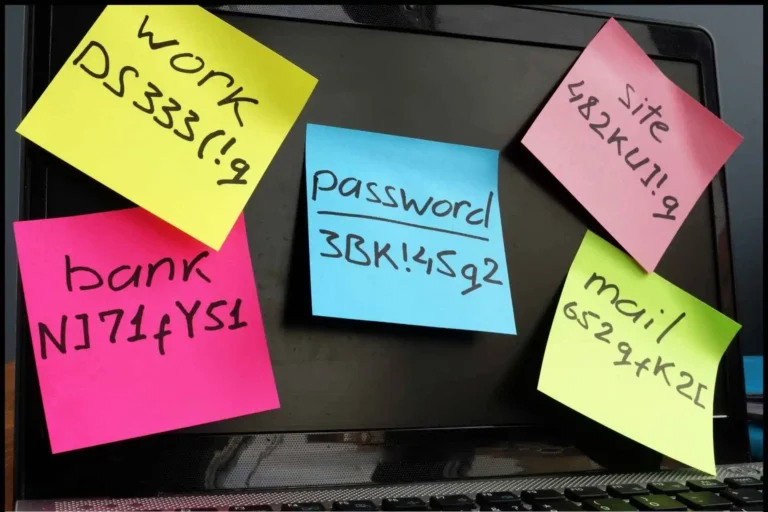8 Best Vertical Monitors to Increase Your Productivity
If you’re like me and spend countless hours staring at multiple screens, you know the importance of having a setup that works with you, not against you. One of the best decisions I ever made for my workspace was adding a vertical monitor. It’s a game-changer for productivity—whether you’re a coder, a designer, or simply juggling multiple tasks. Let’s explore the top 8 vertical monitors that can transform the way you work.

1. Dell UltraSharp U2723QE – Best Overall Vertical Monitor
The Dell UltraSharp U2723QE has a crisp 27-inch 4K display that brings everything to life. Whether you’re editing photos, working on detailed projects, or staring at spreadsheets all day, this monitor has you covered. What I love most about it is the ergonomic flexibility—you can easily adjust the stand for the perfect view.
Why It’s Perfect for Productivity
With its high-resolution display, it’s not just about getting things done—it’s about doing them comfortably and efficiently. The multiple connectivity options also make it super versatile, allowing you to switch between devices without breaking focus.
2. ASUS ProArt Display PA278QV – Best Budget Option
If you’re looking for a vertical monitor without breaking the bank, the ASUS ProArt PA278QV is an excellent choice. Its 27-inch IPS display delivers rich colors, perfect for creative professionals like designers. It’s a great budget-friendly option that doesn’t skimp on quality.
Why It’s Ideal for Designers
As someone who dabbles in design, I appreciate the color accuracy of this monitor. It’s a solid choice for anyone who needs vibrant, true-to-life colors without the premium price tag. Plus, the stand is fully adjustable, making it easy to switch between portrait and landscape mode.
3. Samsung Odyssey Ark – Best Curved Vertical Monitor
If you want something a little more immersive, the Samsung Odyssey Ark might be what you’re looking for. With its massive 55-inch curved display, it’s perfect for those who need both vertical and horizontal screen real estate for gaming or high-performance tasks.
Immersive Performance
One of the most unique things about this monitor is its “cockpit mode,” which basically envelops you in whatever you’re working on. Whether it’s gaming or deep-focus tasks, this monitor truly draws you in. Just make sure your desk has enough space for this beast!
4. Dell P2423D – Best 24-Inch Vertical Monitor
If you’re short on desk space but don’t want to compromise on quality, the Dell P2423D offers a compact 24-inch display with sharp 1440p resolution. It’s a fantastic monitor if you’re looking for something smaller but still powerful.
Compact Efficiency
I’ve found that the P2423D is a great second monitor. It’s perfect for multitasking in tight workspaces, and it’s just big enough to make a real difference in productivity without taking over your entire desk.
5. Acer CB242Y – Best for Eye Comfort
Spending hours in front of a screen can be rough on your eyes, but the Acer CB242Y has built-in technology to help reduce strain. Its BlueLightShield and Flickerless tech make it a solid choice if eye comfort is a priority for you.
Eye-Friendly Features
This monitor is a lifesaver if you’re working late or spending long hours coding or writing. It’s easy on the eyes and doesn’t sacrifice display quality, making it one of the best all-around vertical monitors for everyday use.
6. Samsung S80A – Best for Coding
For coders and developers, the Samsung S80A is a standout. Its 27-inch 4K screen is big enough for serious work, and the Eye Saver Mode helps reduce strain, especially when you’re staring at lines of code for hours.
Why It’s Perfect for Programmers
What makes this monitor so great for coding? It’s the perfect size for vertical use, and the high resolution means you can see more code without scrolling. Plus, the ergonomic design means you won’t need to hunch over for long periods.
7. ASUS TUF 27” – Best for Gaming and Coding
Whether you’re deep into work or taking a well-deserved gaming break, the ASUS TUF 27” monitor won’t let you down. It’s fast, responsive, and perfect for those who need a monitor that can handle both work and play.
Multi-purpose Performance
This monitor’s ultra-fast refresh rate means it can keep up with the most intense tasks—whether it’s gaming or coding. If you need a monitor that works just as hard as you do, this is the one.
8. ViewSonic VP2468 – Best for Multitasking
The ViewSonic VP2468 is designed for serious multitaskers. Its precise color accuracy and ergonomic design make it a great choice for those who need multiple screens or frequently switch between different tasks.
Designed for Productivity
I love how easy it is to integrate this monitor into a multi-screen setup. It’s ideal for anyone who needs to keep multiple windows open at once, whether you’re coding, designing, or just managing several projects simultaneously.
FAQs: Choosing the Right Vertical Monitor
Can I Use Any Monitor in Portrait Mode?
Not all monitors are created equal when it comes to portrait mode, so make sure to check if your monitor’s stand supports pivoting. If it doesn’t, you might need to invest in a VESA mount.
What is the Ideal Size for a Vertical Monitor?
In my experience, 24 to 27 inches is ideal. Anything smaller feels cramped, and anything larger can be overwhelming in portrait mode.
How Does a Vertical Monitor Improve Productivity?
Vertical monitors allow you to view long documents or lines of code without constant scrolling. You can also fit more content on the screen, making it easier to focus and stay organized.
Conclusion
So, there you have it—8 of the best vertical monitors to help boost your productivity. Whether you’re working, gaming, or multitasking, these monitors will help you get the most out of your setup. Now it’s just a matter of picking the one that best fits your needs!