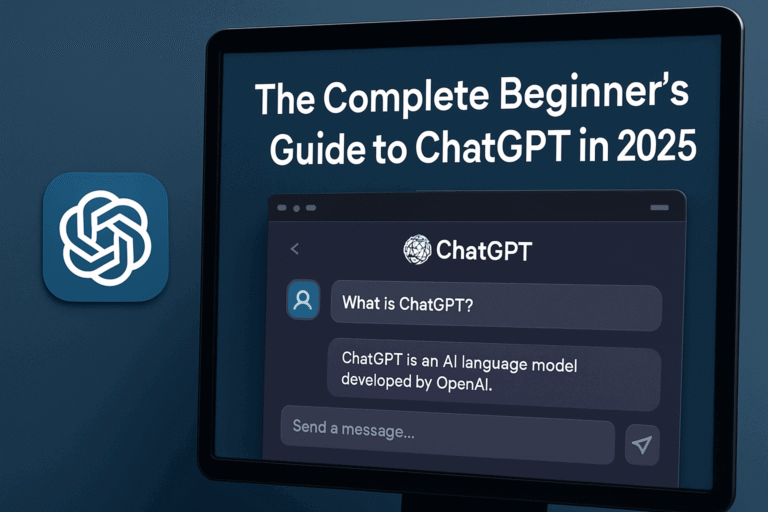14 Best Tools to Remove Backgrounds from Images
I can’t tell you how many times I’ve needed to remove the background from an image—whether for a social media post, a presentation, or just for fun. The ability to create a clean, professional-looking image can really elevate your content. With that in mind, I’ve explored various background removal tools over the years, and I’m excited to share my top 14 picks with you.

Why Remove Backgrounds?
Removing backgrounds can help your images stand out, making them more visually appealing and professional. A clean image is crucial, especially if you’re a marketer, blogger, or anyone looking to engage an audience online. Trust me; the right tool can save you time and enhance your creativity, allowing you to focus on making your images truly shine!
What to Look for in Background Removal Tools
Before diving into my recommendations, let’s discuss what to consider when choosing a background removal tool. Here’s what I always look for:
- User-friendliness: An intuitive interface can make a world of difference, especially if you’re a beginner.
- Features: Advanced capabilities, like AI-driven processing and batch uploads, can save you a lot of time.
- Pricing: It’s important to know what options are available—free versus paid tools can greatly impact your choice.
- Image Quality: You want to ensure that the tool maintains high resolution and quality after background removal.
With these criteria in mind, let’s take a look at my top picks!
Top 14 Background Removal Tools
1. Remove.bg
I’ve found Remove.bg to be one of the best tools for quickly removing backgrounds. Its AI-driven technology makes the process seamless and efficient.
- Features: It supports bulk uploads and integrates easily with other applications, which I find incredibly helpful.
- Pricing: You can use it for free, but there’s a cost for high-resolution downloads.
2. Removal.ai
This is another strong contender I recommend. It’s excellent for both personal and commercial use.
- Features: Removal.ai provides an API for developers and supports batch processing, which is a lifesaver for busy days.
- Pricing: Pay-per-use or subscription models are available, allowing flexibility.
3. PhotoScissors
If you’re looking for something simple, PhotoScissors is a go-to. Its user-friendly interface makes it easy to get the job done.
- Features: You can drag and drop images for editing, which I appreciate for its convenience.
- Pricing: A pay-as-you-go option is available, perfect for those who don’t need regular use.
4. Clipping Magic
Clipping Magic stands out with its real-time editing capabilities, making it a favorite among professionals.
- Features: The advanced tools allow for precise editing, which I find crucial for detailed images.
- Pricing: Subscription-based with different credit packages offers great flexibility.
5. Fotor
Fotor is more than just a background removal tool; it’s a comprehensive photo editing suite.
- Features: It includes a variety of editing tools, making it a versatile choice for many projects.
- Pricing: There’s a free version with limited features and a premium subscription for advanced capabilities.
6. Canva
While primarily known for graphic design, Canva also offers a straightforward background removal feature.
- Features: It’s perfect for users who want to design and edit in one platform.
- Pricing: You’ll need the Pro version to access the background removal tool.
7. inPixio
This tool provides a complete editing suite that’s easy to navigate.
- Features: It includes multiple editing tools, making it a solid option for various needs.
- Pricing: Different pricing tiers based on features allow for tailored options.
8. Kapwing
Kapwing is great for collaborative projects, allowing real-time edits.
- Features: The user-controlled background removal is ideal for those who prefer a hands-on approach.
- Pricing: A free tier is available, while paid plans offer larger uploads and extra features.
9. Bgeraser
Bgeraser is a newer player but impressive for its speed and AI capabilities.
- Features: It’s fast and straightforward to use.
- Pricing: Free usage with premium options available for more extensive use.
10. Erase.bg
This tool is specifically designed for quick background removals.
- Features: Supports various file formats, ensuring you can work with multiple types of images.
- Pricing: Offers free credits along with subscription options.
11. Cutout Pro
Cutout Pro is robust, offering various editing options along with background removal.
- Features: Image restoration is a bonus, allowing for comprehensive edits.
- Pricing: Free credits for initial use and pay-as-you-go plans for more advanced features.
12. Autoclipping
Autoclipping’s automated process is a real time-saver.
- Features: Fast and user-friendly, it’s a breeze to navigate.
- Pricing: Free usage with limitations and various paid options available.
13. Icons8
Icons8 is not just for icons; it also has a quick background removal tool.
- Features: Fast processing and an easy interface make it appealing.
- Pricing: Offers free limited usage, with a subscription available for extensive features.
14. Snappa
Snappa is tailored for marketers and content creators, offering tools that make editing a snap.
- Features: It’s designed for quick edits, which is fantastic for those of us on tight deadlines.
- Pricing: A free tier is available, with paid subscriptions for additional functionalities.
How to Use Background Removal Tools
Let’s walk through using Remove.bg, which I find to be straightforward and efficient:
- Visit the Website: Navigate to Remove.bg.
- Upload Your Image: Click on the upload button and select your image.
- Automatic Background Removal: The tool will process your image instantly.
- Download or Edit Further: You can download your image or make additional edits if needed.
Conclusion
In my experience, the right background removal tool can make all the difference in enhancing your images. Whether you’re a casual user or a professional designer, these tools offer unique features to meet your specific needs. I encourage you to explore these options and find the one that works best for you. Happy editing!