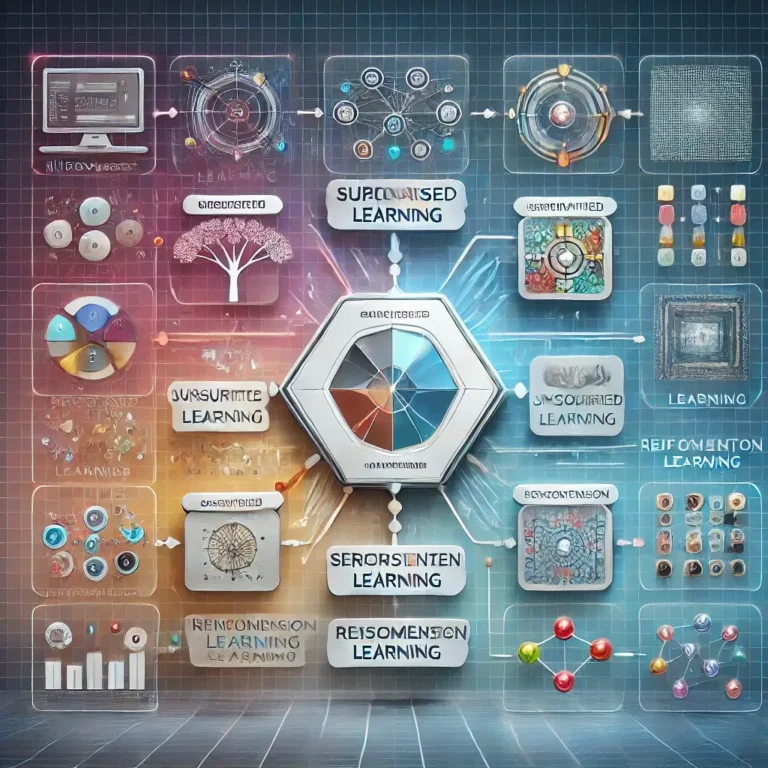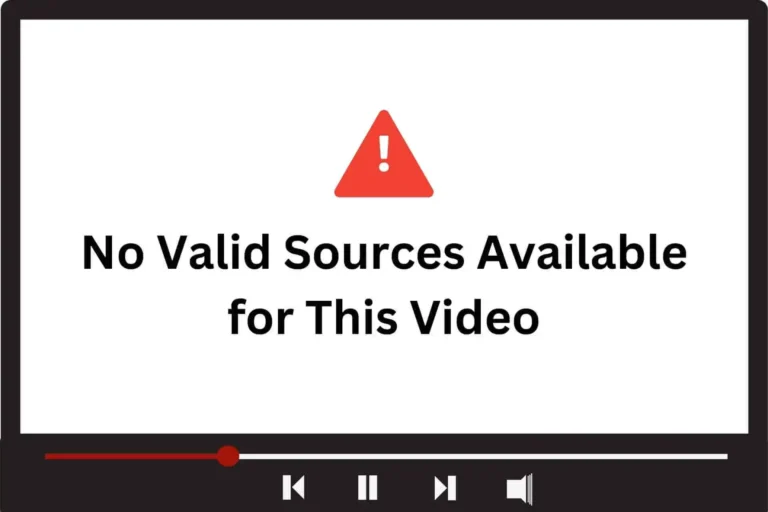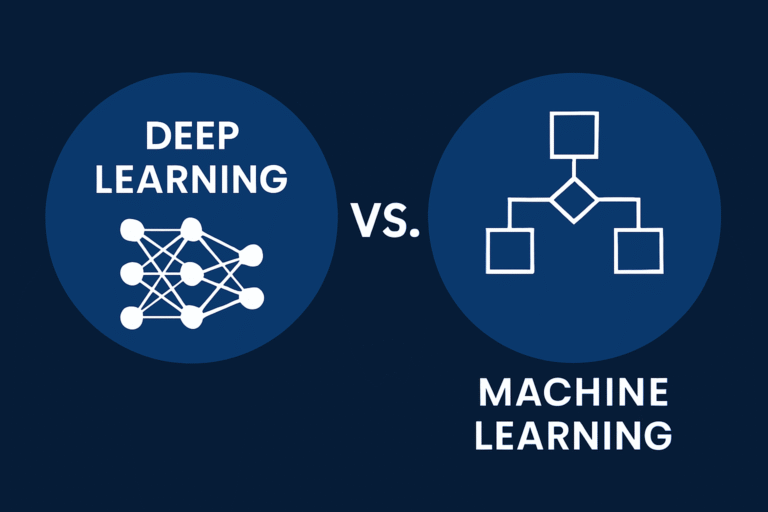Best Alternatives to Luma AI for 3D Rendering & Visualization: A Complete Guide
If you’re looking for an alternative to Luma AI, you’re in the right place. Whether you’re a 3D artist, architect, or just someone diving into 3D rendering, this guide will walk you through some of the best Luma AI alternatives out there. I’ll break down their key features, what makes them stand out, and how they compare in terms of pricing and user experience. By the end, you should have a clearer idea of which tool is the perfect match for your projects.
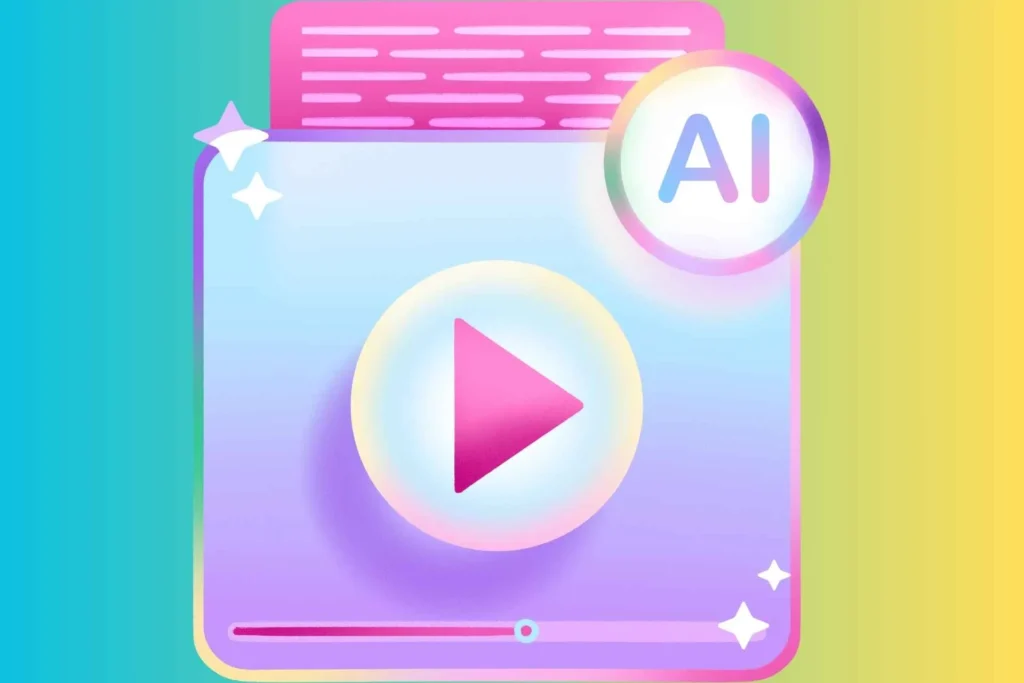
Why Consider Alternatives to Luma AI?
I get it—Luma AI is a popular choice for 3D rendering and visualization, but let’s face it: no tool is perfect. Some folks find it pricey, others feel it’s missing features they really need for their specific projects. Maybe you want a tool that’s faster, or one that integrates better with your current setup. Whatever the reason, checking out alternatives is a smart move. After all, the 3D world is vast, and there are plenty of tools that might suit you better depending on your needs.
Top Alternatives to Luma AI
Here’s a roundup of some great alternatives to Luma AI, each with its own strengths and ideal use cases.
1. Polycam
Features and Benefits of Polycam
If you’re into mobile-friendly 3D scanning, Polycam should be on your radar. It’s perfect for capturing real-world objects and spaces quickly and accurately, and it’s often used in industries like architecture and construction. With real-time scanning capabilities, it’s great for on-the-go projects, which is a big plus if you need to generate quick, quality results.
Pricing and User Experience
Polycam offers both free and paid plans. The free version is pretty robust, but upgrading unlocks more advanced features. It’s easy to use, and even beginners find it intuitive, which is always a win. If you value speed and simplicity, Polycam is a great option.
2. Matterport
Why Matterport Is a Great Luma AI Alternative
Matterport excels at creating digital twins and 3D room scans. If you’re working in industries like real estate or construction, this tool will make your life easier. It allows you to create highly detailed models that can be shared and used for everything from property showcases to engineering analysis.
How Matterport Stacks Up on Pricing
Matterport offers a variety of plans, from free options to paid tiers with advanced features. If you need high-quality 3D scans and are willing to pay a little more for top-tier functionality, it’s definitely worth it. Just keep in mind that the higher-end features can be a bit pricey, but for the right user, the investment is well worth it.
3. Metashape
Metashape’s Strengths as a Luma AI Alternative
Photogrammetry is Metashape’s superpower. If you’re looking to build detailed 3D models from photos, this is the tool for you. It’s used in fields like surveying, cultural heritage preservation, and mapping, making it a versatile choice for anyone who needs precise, high-resolution models.
User Reviews and Pricing Structure
Metashape can be a bit of a challenge to learn, but once you get the hang of it, the results are worth it. Pricing is in the mid-range, so it’s not the cheapest tool out there, but if accuracy is what you’re after, you’ll find that it delivers.
4. 3DF Zephyr
Features and Capabilities of 3DF Zephyr
For those in gaming, virtual reality, or digital content creation, 3DF Zephyr is an excellent tool. It’s great for 3D scanning and can handle large datasets. Plus, it has features for refining and cleaning up 3D models, which is a huge time-saver.
Pricing, Ease of Use, and Alternatives
Zephyr offers a free version as well as advanced paid tiers. The free version is surprisingly powerful, but you might find yourself wanting to upgrade as your projects become more complex. It’s fairly easy to use, and its intuitive interface is appreciated by users across skill levels.
5. RealityCapture
Why RealityCapture Is an Ideal Choice
Speed is where RealityCapture shines. It’s one of the fastest tools for turning photos into 3D models, and it’s widely used in industries like surveying and construction. If you’ve got a big project and tight deadlines, this tool will help you get results fast.
User Feedback and Pricing
The speed is impressive, but it comes with a price. RealityCapture is on the more expensive side, but for large-scale projects that require quick turnaround times and high accuracy, it’s worth the investment.
Key Features to Look for in a Luma AI Alternative
Not all 3D tools are created equal. Here are a few important features to consider when choosing the right alternative:
Speed and Performance
If you’re juggling multiple projects or working with large datasets, you’ll want a tool that’s fast without sacrificing quality.
Accuracy and Detail in 3D Rendering
For industries like architecture and engineering, precision is everything. Make sure the tool you choose can handle high-detail rendering without slowing down your workflow.
Software Integration and Compatibility
Most of these tools play nicely with other software, like AutoCAD or Blender. Double-check that your preferred tool will integrate smoothly into your existing setup.
Scalability and Ease of Use
If your projects are growing or you’re working with a team, scalability is key. And if you’re new to 3D modeling, ease of use should definitely be a priority.
How to Choose the Best 3D Rendering Tool
Here’s a quick guide to help you pick the best alternative:
Budget and Pricing Plans
It’s tempting to go for the cheapest option, but make sure it offers the features you need. Some tools offer free trials, so take advantage of those to test them out.
Industry Needs
Different tools work better for different industries. For example, Matterport is perfect for real estate, while Metashape is ideal for surveying and mapping.
User-Friendliness and Learning Curve
No one likes to struggle with a difficult interface. If you’re new to 3D rendering, pick a tool with a gentle learning curve.
Customer Support and Community Resources
Strong customer support and an active user community can make a huge difference. Look for tools that offer plenty of resources, like tutorials and active forums.
Final Thoughts: Which Luma AI Alternative Should You Choose?
At the end of the day, it all depends on what you’re looking for. Polycam is fantastic for mobile users, while Matterport offers advanced 3D room scans perfect for real estate. If you need high-detail photogrammetry, Metashape and RealityCapture are your best bets.
I recommend taking advantage of free trials where available, so you can test drive these tools and see which one works best for your needs.