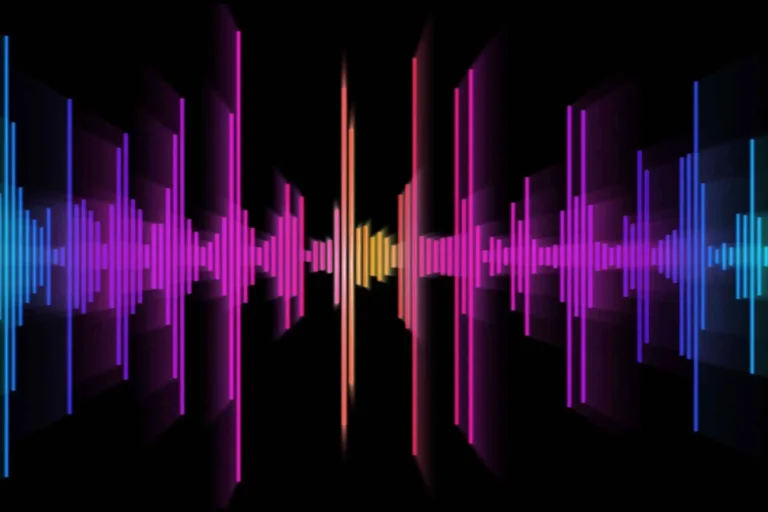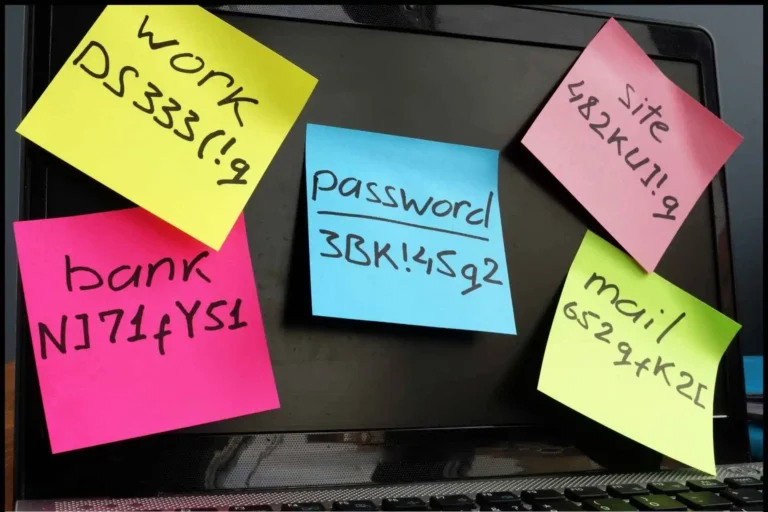8 of the Best Read-It-Later Apps You Should Try in 2024
In today’s fast-paced digital world, it’s easy to come across interesting articles, videos, and news pieces but not have the time to sit down and enjoy them in the moment. That’s where read-it-later apps come to the rescue! These nifty tools let you save content for later, ensuring you can catch up on your reading anytime, anywhere—whether offline or during your commute.
I’ve spent a good chunk of time testing various apps to give you the top picks for 2024. Whether you’re looking for simplicity, advanced customization, or multi-device syncing, there’s something for everyone.

1. Pocket: Best for Multi-Platform Compatibility and Customization
When it comes to read-it-later apps, Pocket stands out as the ultimate tool for cross-platform use. Whether you’re on iOS, Android, Kindle, or using a desktop browser, Pocket has you covered. It’s been around since 2007 (previously called “Read It Later”) and has evolved to meet the needs of modern readers.
Key Features
Pocket’s ability to work across more than 1,500 apps is remarkable. You can save articles, videos, and even Twitter threads with just a few taps. With a simple browser extension or mobile app, I can quickly bookmark anything that catches my eye and read it later, even without an internet connection. Pocket also features a text-to-speech option, perfect for when I’m on the go or multitasking.
Pros and Cons
- Pros: Great organization tools, text-to-speech option, works with e-readers.
- Cons: The free version includes ads, which can sometimes be distracting.
Pricing
Pocket offers a free version, but for $4.99/month, you can unlock features like no ads, advanced search, and a permanent backup of your articles.
2. Instapaper: Ideal for Speed Reading and Minimalist Design
For those who appreciate simplicity and a clean interface, Instapaper is the app to beat. Instapaper keeps the reading experience front and center with a minimalistic design and no visual clutter. The app focuses heavily on the text, offering a reading experience that’s as distraction-free as possible.
Key Features
I love how Instapaper lets you customize fonts, colors, and layouts, making it easy to adjust based on my reading preferences. The unique speed-reading mode is an interesting feature too. It flashes one word at a time, helping you quickly consume content without sacrificing comprehension. Like Pocket, it supports offline reading and works on most platforms, including Kindle.
Pros and Cons
- Pros: Customizable layout, offline reading, simple design.
- Cons: No search feature in the free version, which can be limiting.
Pricing
Instapaper is free to use, but for $2.99/month, the premium version offers additional features like full-text search and unlimited note-taking.
3. PaperSpan: Best for Audio Playback
If you’re someone like me who enjoys multitasking, PaperSpan is a gem. This app lets you listen to saved articles via its read-aloud feature. So, whether I’m driving or cooking, I can keep up with my reading list hands-free.
Key Features
One of my favorite features of PaperSpan is its ability to send articles to my Kindle in ebook format, stripping away web page clutter. The app also tracks reading progress and even categorizes articles for me, which saves time when I’m sifting through my saved items.
Pros and Cons
- Pros: Read-aloud feature, progress tracking, automatic categorization.
- Cons: Less customizable compared to other apps.
Pricing
PaperSpan offers a free version, with a premium option available for $8.99/year that gives access to extra features.
4. Mailist: Best Free Version
For those who prefer not to spend a dime on read-it-later apps, Mailist is an excellent option. I particularly like how this app sends a digest of my saved articles directly to my inbox, eliminating the need to open a separate app.
Key Features
Mailist allows me to customize how many articles I want to receive in each email, and I can choose which days of the week to get these digests. The app also automatically removes broken links, making sure that my saved content is always accessible and up-to-date.
Pros and Cons
- Pros: Completely free, customizable email digests, auto-removes broken links.
- Cons: No offline reading or e-reader support.
Pricing
Mailist is completely free, making it a top choice for budget-conscious readers.
5. Safari Reading List: Best for Apple Users
If you’re an iPhone or Mac user, the built-in Safari Reading List might be all you need. It’s simple, fast, and seamlessly integrated into the Apple ecosystem. There’s no need to download a third-party app; Safari’s reading list does the job.
Key Features
Safari’s reading list syncs across all Apple devices, so whether I’m on my MacBook, iPad, or iPhone, my saved articles are always available. It’s not as feature-rich as other apps, but if you’re all-in on the Apple ecosystem, it’s hard to beat for convenience.
Pros and Cons
- Pros: No additional apps needed, perfect for Apple users.
- Cons: Limited to Apple devices, lacks advanced features like categorization or read-aloud.
Pricing
Free for all iOS and macOS users.
6. Raindrop.io: Best for Organizing and Multi-Device Syncing
For those who love to keep their reading material well-organized, Raindrop.io is a fantastic tool. I personally love how you can organize saved content using folders, tags, and even collections.
Key Features
The standout feature of Raindrop.io is its organizational capabilities. It allows me to sort articles, videos, and more into a visually appealing format. Plus, it syncs across all devices, ensuring that I never lose track of what I want to read.
Pros and Cons
- Pros: Excellent for organizing content, syncs across multiple devices.
- Cons: Steeper learning curve compared to other apps.
Pricing
Raindrop.io is free with a premium plan starting at $3/month for additional features like more storage and customization.
7. Feedly: Best for Following News and RSS Feeds
If you’re someone who consumes a lot of news and follows multiple RSS feeds, Feedly is the best option out there. It’s more than just a read-it-later app—it helps curate the news for you.
Key Features
Feedly allows me to follow blogs, news outlets, and more, automatically pulling in content that I might want to save for later. It’s a more proactive approach to content curation compared to other apps.
Pros and Cons
- Pros: Excellent for news junkies, integrates well with other apps like Pocket.
- Cons: Can feel overwhelming with too much content for casual readers.
Pricing
Feedly offers a free plan, but its Pro version costs $6/month for more advanced features like AI-powered newsfeeds.
8. EmailThis: Best for Inbox Integration
Lastly, if you don’t want to deal with extra apps or extensions, EmailThis might be your solution. As the name suggests, this app sends your saved articles directly to your email inbox, making it extremely convenient for email-centric users like me.
Key Features
With EmailThis, I can save web articles without cluttering my browser or opening another app. Everything arrives in my inbox, neatly formatted for easy reading.
Pros and Cons
- Pros: No separate app needed, minimalistic approach.
- Cons: Limited functionality compared to more robust apps.
Pricing
EmailThis offers a free version, with a premium plan costing $19/year.
Conclusion
Each of these read-it-later apps has its unique strengths. Whether you prioritize cross-platform compatibility like I do, or prefer a minimalist reading experience, there’s an app on this list that will suit your needs. From heavy customization with Pocket and Instapaper to simple email-based solutions like Mailist and EmailThis, the choice depends on your reading habits. Give them a try and see which one helps you stay on top of your reading list in 2024!