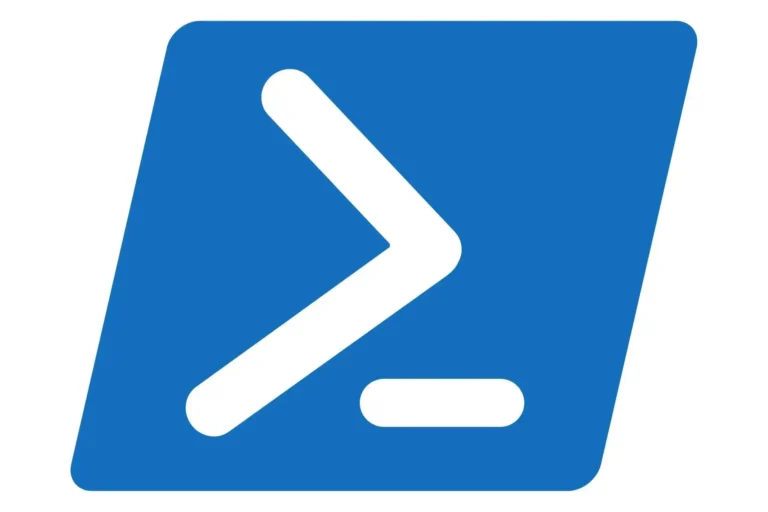The 10 Best Business Process Management (BPM) Tools for 2024
In today’s business world, managing processes effectively is key to keeping things running smoothly and staying ahead of the competition. Trust me, I’ve seen how messy things can get when workflows aren’t optimized. But with the right Business Process Management (BPM) tools, you can automate tasks, streamline operations, and really get a handle on how everything fits together.
Below, I’ll walk you through some of the best BPM tools available in 2024 and why each of them might be a good fit for your business, regardless of size or complexity.

What is a Business Process Management Tool?
So, what exactly is a BPM tool? Think of it as the ultimate organizer for your business. It’s software designed to help you map out, automate, and improve how work gets done. Whether you’re handling customer service, project management, or internal approvals, BPM tools let you set up a workflow that everyone can follow, ensuring tasks move along smoothly.
I’ve worked with companies of all sizes, and one thing that always stands out is how BPM tools save time and reduce headaches. Automating repetitive tasks frees up time for more important work, and it’s a lifesaver when it comes to improving team collaboration.
Key Features to Look for in a BPM Tool
Before diving into specific tools, there are some important features to keep in mind when selecting a BPM tool for your business:
Workflow Automation
The most powerful BPM tools let you automate repetitive tasks that would otherwise eat up valuable time. This allows your team to focus on higher-priority activities. If a tool has good automation features, that’s already a huge win in my book.
Real-Time Analytics
Having data at your fingertips is vital. Real-time analytics let you monitor how efficient your processes are, showing you where things are working well and where they’re not.
Collaboration and Communication Tools
Since most business processes involve multiple team members, tools that make it easy to collaborate—whether through messaging, task assignment, or shared dashboards—are key.
Scalability
Your business is going to grow (hopefully!), so you want a BPM tool that can grow with you. Make sure the solution you pick can handle more users, more data, and more complex workflows as your business scales.
Integration Capabilities
Finally, you’ll want a BPM tool that plays nice with the other software your business uses. Whether it’s a CRM, project management platform, or any other third-party app, strong integration capabilities make your life easier.
Top 10 BPM Tools for 2024
Ready to find out which tools stand out this year? I’ve gone through plenty of BPM software, and here are my top picks for 2024.
1. Kissflow
Key Features:
- Low-code platform with workflow automation.
- Clear visualization of tasks and progress.
Pros:
- Easy to integrate with other tools, which makes it user-friendly for most teams.
Cons:
- There’s a bit of a learning curve for total beginners.
Pricing:
Starts at $10/user per month.
Why I recommend it:
Kissflow hits that sweet spot between power and simplicity. If you want to start with BPM software but don’t want to feel overwhelmed, this is a great choice.
2. Appian
Key Features:
- Drag-and-drop interface for building processes.
- Real-time integration with data sources.
Pros:
- Fantastic for companies looking to create custom workflows without needing a lot of coding.
Cons:
- Flexibility is somewhat limited, especially in more advanced customization.
Pricing:
Free for up to 15 users; paid plans start at $75/user per month.
Why I recommend it:
Appian is perfect for those who need something a bit more customizable. It’s also great for companies that want to develop low-code applications alongside their BPM.
3. Bitrix24
Key Features:
- Offers task templates and an instant messenger feature.
- Robust no-code process automation.
Pros:
- It combines CRM and BPM in one, which is excellent for small businesses.
Cons:
- It can be tricky to onboard new users due to the slightly complex interface.
Pricing:
Free for unlimited users; paid plans start at $49/month.
Why I recommend it:
Bitrix24 is a powerful all-in-one tool for smaller businesses. If you’re not just looking for BPM but also need CRM features, this is the tool for you.
4. IBM BPM
Key Features:
- Enterprise-grade analytics and optimization.
- Integrated with IBM’s cloud services and AI features.
Pros:
- Extremely robust and reliable for large businesses with complex needs.
Cons:
- Pricing can be prohibitive for smaller businesses.
Pricing:
Custom pricing available.
Why I recommend it:
For enterprise-level companies, IBM BPM provides a complete solution with built-in optimization features. If you have the budget and need an all-encompassing BPM tool, this is your go-to.
5. Oracle BPM Suite
Key Features:
- Comprehensive modeling and monitoring for business processes.
- Works seamlessly with other Oracle products.
Pros:
- It’s the perfect fit for companies already using Oracle Cloud services.
Cons:
- It’s pricey and can be complex to implement.
Pricing:
Custom pricing available.
Why I recommend it:
Oracle BPM Suite is tailor-made for larger businesses already relying on the Oracle ecosystem. It’s powerful but requires a significant investment.
6. Smartsheet
Key Features:
- Combines the flexibility of spreadsheets with BPM functionality.
- Features Gantt charts and timeline views for project tracking.
Pros:
- If you’re familiar with spreadsheets, Smartsheet will feel intuitive.
Cons:
- Lacks advanced built-in time tracking features.
Pricing:
Starts at $7/user per month.
Why I recommend it:
Smartsheet is perfect for teams who love working with spreadsheets but need more robust process management capabilities. It’s easy to use but powerful.
7. Nintex
Key Features:
- Workflow automation, document management, and task tracking.
- Integrates with Salesforce and Office 365.
Pros:
- Excellent for industries like finance, healthcare, and legal that deal with a lot of documents and workflows.
Cons:
- Collaboration features are somewhat limited.
Pricing:
Custom pricing available.
Why I recommend it:
Nintex is fantastic for automating document-heavy workflows. If your business is all about contracts, approvals, and documentation, Nintex can handle it.
8. Process Street
Key Features:
- Drag-and-drop workflow creation.
- Pre-built templates for common processes.
Pros:
- Super simple to use for non-technical users.
Cons:
- It lacks advanced features for larger businesses with more complex needs.
Pricing:
Starts at $12.50/user per month.
Why I recommend it:
If you’re new to BPM and want something easy to implement, Process Street is a great option. It’s user-friendly and requires almost no technical knowledge.
9. Zoho Creator
Key Features:
- Low-code platform for building custom BPM apps.
- Real-time analytics and dashboards.
Pros:
- Affordable and scalable, making it great for growing businesses.
Cons:
- Some technical expertise is needed for more advanced features.
Pricing:
Starts at $10/user per month.
Why I recommend it:
Zoho Creator allows small to medium businesses to build custom solutions without needing an army of developers. It’s flexible and affordable, making it a strong contender.
10. Bonita BPM
Key Features:
- Open-source BPM platform.
- Full customization for workflows and automation.
Pros:
- It’s free and highly customizable.
Cons:
- Requires significant technical expertise to set up and maintain.
Pricing:
Free with premium enterprise options available.
Why I recommend it:
If you have a tech-savvy team and need full control over your BPM setup, Bonita BPM is the way to go. It’s open-source, which makes it flexible, but it’s not for the faint of heart.
How to Choose the Right BPM Tool for Your Business
With so many BPM tools out there, picking the right one can be overwhelming. Here are some tips to guide you:
Assess Your Needs
What processes are you trying to streamline? Some tools are better suited for automation-heavy tasks, while others focus on team collaboration or process monitoring.
Budget Considerations
If you’re a small business, you might want to start with a free or low-cost tool like Zoho Creator or Bitrix24. Larger enterprises will likely find value in premium solutions like IBM BPM or Oracle BPM.
Scalability
Your business will grow, and your BPM tool should be able to grow with it. Check that the tool can handle more users, more data, and more complex workflows down the line.
Integration
Ensure your BPM tool integrates smoothly with your existing tools—whether it’s a CRM, project management platform, or third-party apps. Tools like Nintex and Appian offer great integration capabilities.
Conclusion
Choosing the right BPM tool can significantly impact your business. Whether you’re a small startup or a large enterprise, finding a tool that aligns with your specific needs is key. The tools I’ve highlighted above are all excellent options in 2024, and each comes with its own strengths.
By selecting the right BPM tool, you’ll not only streamline your processes but also set your business up for future growth and success.