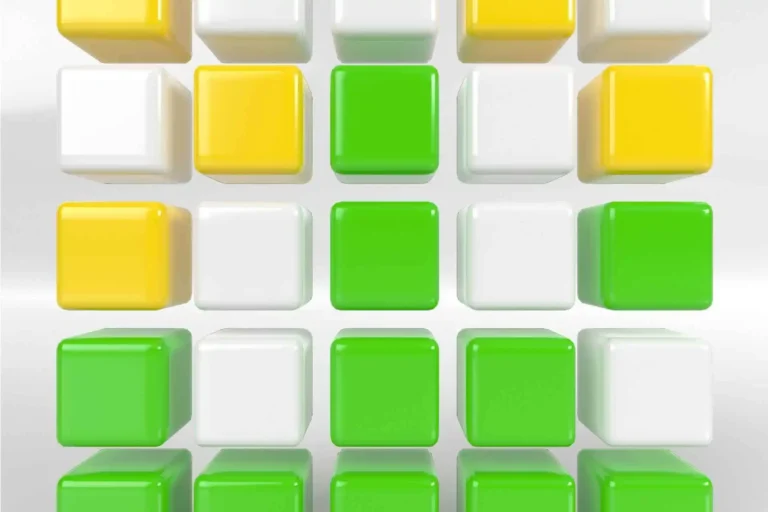11 Best IP Scanner Tools for Network Management: Comprehensive Guide
As a network administrator, I’ve often found myself tangled in the complexities of managing multiple devices within a network. Over the years, I’ve learned that effective network management hinges on one essential tool: an IP scanner. In this article, I’ll walk you through the 11 best IP scanner tools for network management that I’ve come across, share my insights, and help you make an informed decision for your needs.
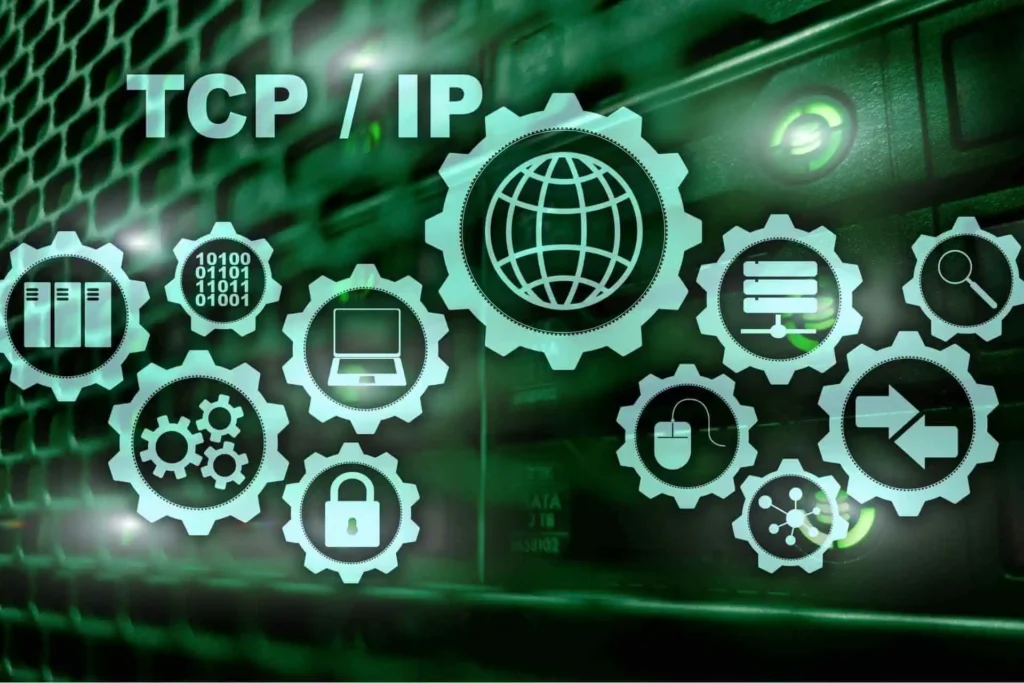
Understanding IP Scanning
What is IP Scanning?
IP scanning is the process of identifying all active devices on a network by discovering their IP addresses. This vital practice not only helps in managing a network’s inventory but also assists in monitoring network health and security. By employing an IP scanner, you can quickly gather information about the devices connected to your network, such as their operating systems, open ports, and services running.
Why Use an IP Scanner?
The importance of IP scanning cannot be overstated. Here are a few compelling reasons why I advocate for its use:
- Network Security: By regularly scanning your network, you can identify unauthorized devices, detect vulnerabilities, and prevent potential security breaches.
- Efficiency in Managing Devices: An IP scanner can automate the process of tracking IP addresses, allowing you to focus on more critical network tasks.
- Preventing IP Conflicts: Scanning helps detect duplicate IP addresses, reducing the risk of network outages due to address conflicts.
Key Features to Look for in IP Scanners
When selecting an IP scanner tool, I recommend considering the following features:
Essential Features
- Device Discovery: The tool should effectively identify all devices on your network, whether they are computers, printers, or IoT devices.
- IP Address Management: Look for a scanner that helps manage and allocate IP addresses efficiently, including DHCP management.
- Remote Control Capabilities: Some advanced IP scanners allow remote access to devices, making it easier to troubleshoot issues.
- User-Friendly Interface: A straightforward interface enhances usability, especially for those who may not be tech-savvy.
- Reporting and Alert Features: Good scanners will generate reports and send alerts when issues arise, keeping you informed at all times.
Top 11 IP Scanning Tools
Here are my top picks for IP scanning tools that I believe will suit various needs and budgets.
1. SolarWinds IP Address Manager
One of my favorite tools is SolarWinds IP Address Manager. This powerful software offers a user-friendly interface and robust features such as automated IP address tracking, integrated DHCP and DNS management, and a comprehensive view of subnets. It’s perfect for both small businesses and large enterprises.
2. Advanced IP Scanner
Advanced IP Scanner is a free tool that provides quick and efficient scanning. It can identify devices on your network, display their IP addresses, and even control remote computers. Its ease of use and rapid scanning capabilities make it a go-to choice for many administrators.
3. Angry IP Scanner
For those who prefer an open-source solution, Angry IP Scanner is an excellent option. This cross-platform tool scans IP addresses quickly and can gather additional information like hostname and port status. It’s particularly useful for smaller networks.
4. ManageEngine OpUtils
ManageEngine OpUtils offers extensive features for managing switch ports and IP addresses. It’s ideal for network engineers who need to diagnose and troubleshoot networks, providing rogue device detection and bandwidth monitoring capabilities.
5. SoftPerfect Network Scanner
This versatile tool, SoftPerfect Network Scanner, is designed for both professional and casual users. It provides comprehensive scanning capabilities, including remote shutdown, device monitoring, and customizable scanning options.
6. Lansweeper
Lansweeper stands out for its ability to provide detailed insights into devices within a network. It offers asset management capabilities alongside its scanning features, making it a powerful tool for IT departments.
7. NetCrunch Tools
NetCrunch Tools is perfect for users looking for a comprehensive monitoring solution. It provides real-time network monitoring, alerting capabilities, and a wide range of scanning options to ensure your network remains secure.
8. Slitheris Network Discovery
This tool offers a unique approach with Slitheris Network Discovery, allowing you to visualize your network topology and gain insights into device relationships. It’s particularly helpful for larger networks that require detailed oversight.
9. PRTG Network Monitor
PRTG Network Monitor is an all-in-one solution that monitors network performance and provides alerts on issues. It can track devices, services, and applications, giving you a complete view of your network’s health.
10. Fing
Fing is an intuitive app that’s especially beneficial for home users and small businesses. It offers quick network scanning, device identification, and alerts for unauthorized access attempts, ensuring your network remains secure.
11. Nmap
For advanced users, Nmap (Network Mapper) is an indispensable tool. This open-source tool allows for detailed scanning and network discovery, offering extensive capabilities that can cater to complex network environments.
Side-by-Side Comparison
Comparison Table
| Tool Name | Key Features | Pricing |
| SolarWinds IP Address Manager | Automated tracking, DHCP management | Free trial |
| Advanced IP Scanner | Quick scanning, remote control | Free |
| Angry IP Scanner | Open-source, multi-threaded scanning | Free |
| ManageEngine OpUtils | Rogue device detection, bandwidth monitor | Paid |
| SoftPerfect Network Scanner | Remote shutdown, customizable options | Free/Paid |
| Lansweeper | Asset management, detailed insights | Paid |
| NetCrunch Tools | Real-time monitoring, extensive scanning | Paid |
| Slitheris Network Discovery | Network visualization, device insights | Paid |
| PRTG Network Monitor | All-in-one monitoring, alerting capabilities | Free trial |
| Fing | Intuitive app, quick scanning | Free/Paid |
| Nmap | Detailed scanning, complex capabilities | Free |
Choosing the Right Tool for Your Needs
When selecting an IP scanner, consider the following factors:
Factors to Consider
- Network Size and Complexity: Larger networks may require more advanced tools with extensive features.
- Specific Features Required: Identify what you specifically need—whether it’s remote control, reporting, or asset management.
- Budget Considerations: Assess your budget to find a tool that meets your needs without overspending.
Conclusion
IP scanning is an essential aspect of network management that helps ensure security, efficiency, and proper resource allocation. By utilizing one of the 11 tools I’ve outlined, you can enhance your network’s performance and protect it from potential threats. Don’t underestimate the importance of finding the right IP scanner for your unique requirements; it can make all the difference in maintaining a stable and secure network.