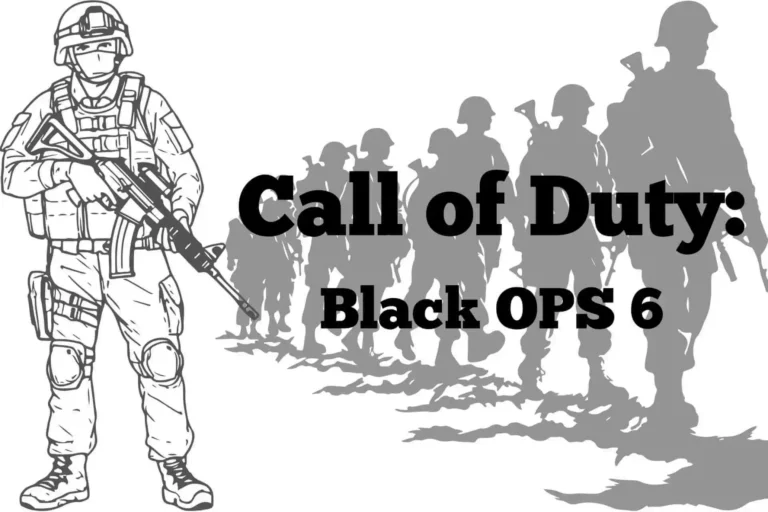How to Block Adult Websites on My Phone Permanently
Let’s face it: we live in a world where unwanted content is just a click away, and sometimes, that content can be inappropriate or even harmful. Whether you’re a parent trying to protect your kids or just want to avoid stumbling onto adult websites yourself, learning how to block these sites on your phone permanently is key.
Here’s everything you need to know about blocking adult websites on both Android and iPhones, including some of the best tools and methods out there.

Using Built-In Phone Features to Block Adult Websites
Most smartphones come with built-in features that can help you block adult content. The great thing about these features is that they don’t require any extra apps or services—just a few adjustments in your phone’s settings, and you’re good to go.
For Android Devices
If you’re using an Android phone, you’ve got a few options built right into the system.
Google Play Parental Controls
Google Play offers parental controls that let you restrict app downloads based on their content rating. It’s an easy way to make sure explicit apps don’t get installed on your phone, but it won’t stop websites from showing up in your browser.
Here’s how to set it up:
- Open Google Play Store.
- Tap your profile icon, then go to Settings.
- Select Family > Parental Controls and turn it on.
- Set a PIN so the settings can’t be changed without your permission.
- Adjust the content settings to block apps rated 18+.
While this doesn’t block adult websites directly, it stops explicit apps from appearing.
Chrome SafeSearch
To take it a step further and filter out adult content from Google searches:
- Open Chrome.
- Go to Settings > Privacy and Security.
- Toggle SafeSearch to enable it.
This won’t block every inappropriate website, but it’s a good start, especially if you use Chrome for browsing.
Web Content Filtering (If Available)
Some Android phones (depending on the manufacturer) also have built-in web content filtering options. You’ll find these in the Security or Parental Controls section of your phone’s settings. If your phone supports it, you can manually block adult websites by entering their URLs.
For iPhones
Apple’s Screen Time feature is one of the most powerful tools for blocking adult content on iPhones.
Screen Time and Content Restrictions
Here’s how you can block adult content on your iPhone:
- Open Settings.
- Tap Screen Time and set it up if you haven’t already.
- Go to Content & Privacy Restrictions, and then Content Restrictions.
- Select Web Content, and choose Limit Adult Websites.
You can also manually add specific websites to block by tapping Add Website under the “Never Allow” section. This is a great way to make sure your phone is free of explicit content.
Blocking Adult Websites Using Parental Control Apps
If you need something more robust than the built-in features, parental control apps are a great option. They offer more advanced features and allow you to block content across all apps and browsers on your phone.
How to Set Up AirDroid Parental Control
AirDroid Parental Control is one of my top recommendations. It allows you to monitor web activity and block inappropriate content effortlessly.
Here’s how to get started:
- Download AirDroid Parental Control from your app store.
- Install the AirDroid Kids app on the device you want to monitor.
- Pair the two devices.
- Use the app to set up restrictions, including blocking adult websites.
This app goes beyond just blocking websites—it gives you real-time control over what’s happening on your phone or your child’s phone.
Other Parental Control Apps
Other popular apps include Qustodio and Net Nanny. These apps allow you to block websites, set time limits, and monitor internet activity. While they may require a subscription, they’re often worth it for the extra features and comprehensive protection they provide.
Browser-Specific Methods to Block Adult Content
In addition to phone settings and apps, many browsers have their own built-in tools for blocking adult content.
Google Chrome SafeSearch
Google Chrome’s SafeSearch helps filter explicit content from search results. Here’s how to enable it:
- Open Chrome.
- Go to Settings > SafeSearch and toggle it on.
This helps reduce the risk of stumbling upon explicit content while browsing, but it’s not foolproof for blocking all websites.
Microsoft Edge Kids Mode
If you use Microsoft Edge, it comes with a Kids Mode:
- Open Edge and navigate to Settings.
- Enable Kids Mode, which restricts browsing to child-friendly websites.
Kids Mode blocks adult content by default and can be a helpful tool for families.
Other Browsers: Firefox and Opera
For Firefox:
- Install parental control extensions like FoxFilter and adjust settings to block explicit content.
For Opera:
- Enable content restrictions in Settings > Privacy and Security.
Each browser has its own tools, and combining these with built-in phone features can provide an extra layer of security.
Web Filters and DNS-Based Solutions
For those looking for a network-wide solution, DNS filtering is a powerful way to block adult content across every device connected to your network.
How DNS Filtering Works
Services like OpenDNS and CleanBrowsing block adult websites at the DNS level. Essentially, these services intercept requests to access certain websites and block any that fall into categories like “adult content” or “explicit material.”
To set it up:
- Go to Wi-Fi Settings on your phone.
- Modify your network’s DNS settings to use OpenDNS or CleanBrowsing.
- Once configured, any device connected to your network will be blocked from accessing adult websites.
This method works well for families and households with multiple devices.
Benefits of Blocking Adult Websites
Blocking adult websites isn’t just about protecting children—it can also help improve productivity and mental well-being. When inappropriate content is filtered out, it reduces distractions and allows for a more positive online experience. For parents, it opens up conversations about internet safety, helping kids understand why certain content is off-limits.
It’s also great for personal use. If you’re looking to remove distractions or focus better, blocking explicit content can create a healthier digital environment.
Limitations of Current Methods
While these solutions work well, none are 100% foolproof. Occasionally, explicit content may slip through, especially if it’s hosted on less obvious websites or uses new URLs. Regularly updating your settings and monitoring web activity can help minimize these risks.
For the best results, consider combining built-in controls with third-party apps and DNS filtering. By layering these methods, you can create a more secure and protective environment on your phone.
Conclusion
Blocking adult websites on your phone permanently is totally doable—whether you rely on built-in features, parental control apps, or DNS filtering. The key is to stay proactive, regularly update your settings, and combine various methods for the most effective protection.
Whether you’re safeguarding your own device or protecting your family, these strategies offer peace of mind and a cleaner, safer online experience.