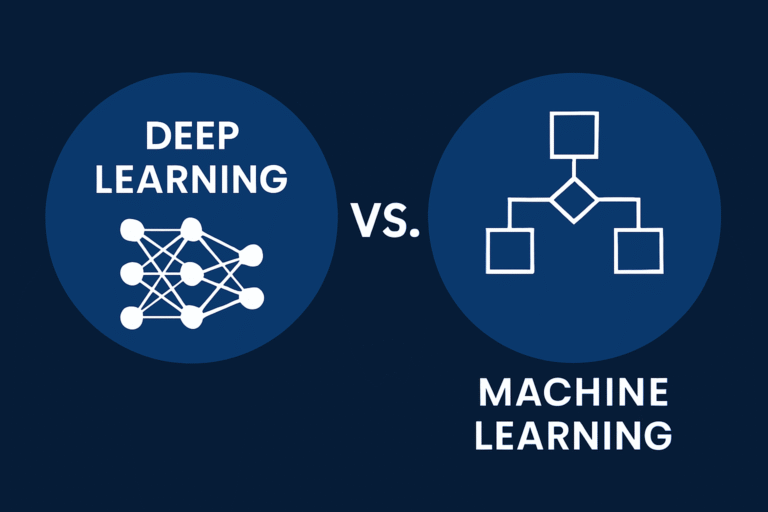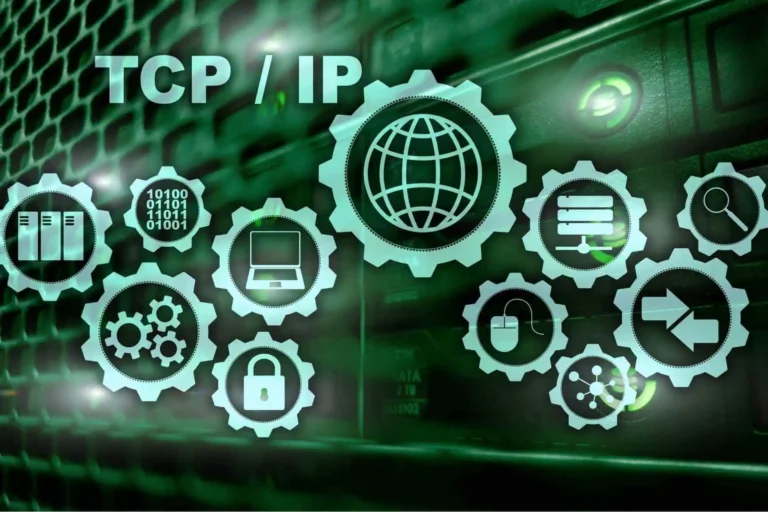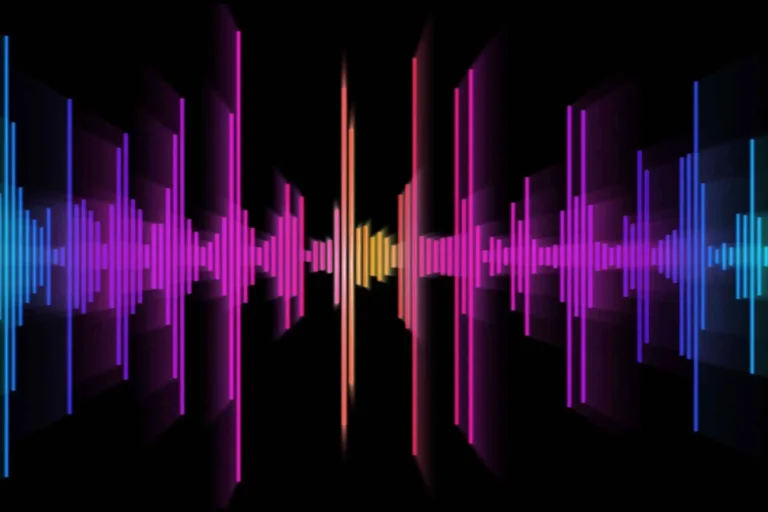How to Use Your Google Home Hub to Save More Energy
As smart home technology advances, managing energy consumption is becoming easier and more effective. One device that has proven invaluable in this regard is the Google Home Hub. I’ve been using it to streamline my energy usage, and it has made a noticeable difference in both convenience and savings. Whether you’re aiming to lower your utility bills or simply want to be more eco-friendly, this guide will walk you through how to maximize energy efficiency with your Google Home Hub.

Connect Your Google Home Hub to a Smart Thermostat
Heating and cooling often account for the largest portion of household energy use. With a smart thermostat, such as the Nest Thermostat, you can get real-time insights into how much energy your HVAC system is consuming and make adjustments to save more.
Setting Up a Smart Thermostat with Google Home Hub
Once you’ve connected your smart thermostat to your Google Home Hub, you gain access to an Energy Dashboard. This feature allows you to monitor your energy consumption and make informed choices on how to reduce usage.
In my experience, using this data has been incredibly helpful. For example, I used to set my air conditioning to a cooler temperature during the day when no one was home. Now, thanks to the insights from the Google Home Hub, I’ve adjusted my thermostat to run less frequently during the day, saving both energy and money.
Automating Temperature Adjustments for Optimal Energy Savings
The beauty of smart thermostats is the ability to create personalized schedules. Through the Google Home Hub, you can program your thermostat to automatically lower the temperature at night or increase it when you’re about to return home. These automatic adjustments can add up to significant energy savings over time.
I’ve also found the voice commands feature particularly useful. For example, I can simply say, “Hey Google, turn the thermostat down,” without lifting a finger. By adjusting the temperature by just one degree, I’ve saved up to 10% on my heating and cooling costs, according to my Google Home Hub’s energy insights.
Using Smart Bulbs and Appliances to Save Energy
Smart lighting is another way to reduce energy consumption in your home. The ability to control your lights and appliances via your Google Home Hub not only adds convenience but also ensures that you’re never wasting energy.
Installing and Setting Up Smart Bulbs with Google Home Hub
I’ve replaced most of my home’s traditional bulbs with smart LED bulbs from brands like Philips Hue. These bulbs are energy-efficient and can be easily scheduled or controlled through the Google Home Hub.
For example, I’ve set my living room lights to dim in the evening, so I’m not using more electricity than necessary. It’s also easy to group different lights and turn them off simultaneously when leaving the house. This has helped me eliminate wasted energy from lights left on when I’m not home.
Automating Lighting to Avoid Energy Waste
Using routines in the Google Home app, you can automate your lights to turn off after a certain time or turn on when you arrive home. If you’re like me and sometimes forget to switch the lights off, this is a lifesaver. I’ve set a “Goodnight” routine where all lights are turned off when I go to bed.
Monitoring Appliance Energy Usage
In addition to lighting, the Google Home Hub lets you monitor the energy consumption of various smart appliances. This feature helped me discover that running my dishwasher during off-peak hours significantly reduced my electricity bill. It’s a small change, but when combined with other energy-saving strategies, the savings really add up.
Additional Energy-Saving Features of Google Home Hub
Beyond controlling smart devices, the Google Home Hub itself has settings that help minimize energy consumption.
Managing Screen Brightness and Power Settings on Google Home Hub
One of the easiest adjustments to make is lowering the Hub’s screen brightness or setting the screen to turn off when not in use. I’ve enabled Ambient EQ, which automatically adjusts the brightness based on the room’s lighting conditions. It’s a subtle change, but it reduces power consumption over time.
You can also schedule the Hub to turn off its display at night or while you’re away, further minimizing energy use.
Utilizing Smart Plugs and Switches for Greater Control
For appliances that aren’t inherently smart, smart plugs and switches are a great solution. By plugging my coffee maker and lamps into smart plugs, I can now control them remotely through my Google Home Hub. This gives me greater control over when these devices are on, ensuring they aren’t consuming energy unnecessarily.
Smart plugs are a simple yet effective way to expand the energy-saving capabilities of your Google Home Hub. I particularly like TP-Link Kasa smart plugs because they integrate smoothly with Google Home and are easy to set up.
Privacy and Data Security Considerations
While energy savings are important, it’s also essential to ensure your privacy when using smart devices. Google has made strides in improving privacy controls, but it’s still a good idea to review and manage your data settings.
How Google Protects Your Data While Monitoring Energy Usage
Google provides options to mute the microphone and disable certain features, giving you more control over what data is collected. Personally, I’ve found the convenience of the voice commands outweighs any concerns about data collection, but you should adjust the settings according to your comfort level.
Is the Google Home Hub Worth It for Energy Savings?
If you’re considering investing in a Google Home Hub, I can confidently say that it’s a worthwhile addition to any energy-conscious household. The device allows you to make small adjustments that, when combined, lead to significant energy savings over time.
Long-Term Financial Benefits of Using a Google Home Hub
Since integrating smart home technology into my life, I’ve noticed a marked decrease in my energy bills. The automation and control the Hub provides help ensure that I’m not wasting electricity on unnecessary lighting, heating, or cooling.
If the price of the Google Home Hub seems high, keep an eye out for sales or bundles that include other smart home devices, which can make it a more affordable investment.
Conclusion The Google Home Hub has been a game-changer for managing energy use in my home. With features like smart thermostat integration, automated lighting, and real-time energy monitoring, it’s an effective tool for reducing both energy consumption and costs. Plus, with additional settings to optimize the Hub’s power usage, the benefits extend beyond just controlling other devices.
If you’re ready to make your home smarter and more energy-efficient, the Google Home Hub is an excellent place to start. Trust me, the savings will speak for themselves.